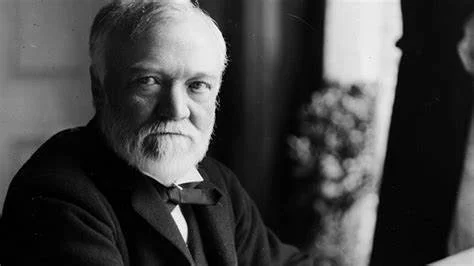My Apple Vision Pro Journey, Part 2 : Basic Collaboration
Before going into the Basic Collaboration features and capabilities of the Vision Pro, its important to give some background.
Effective Collaboration is critical to the success of almost any objective.
Andrew Carnegie said “Teamwork is the ability to work together toward a common vision. The ability to direct individual accomplishments toward organisational objectives. It is the fuel that allows common people to attain uncommon results.” Effective Collaboration is critical to the success of almost any end-goal.
I spent a few years involved with developing the Connected Worker Product Line for the company I work for, we deployed iPads to our front line workers running a suite of applications that they could use “at the coal face” to complete their work. After several years on this program I was asked, ‘What was the killer app for the Product Line?” It was an easy question to answer; “Microsoft Teams”. Teams was the chosen collaboration application for my Employer; it could have been another collaboration application. The killer function was collaboration, it delivered more value to the business, and had a greater impact on improving safety than any other application; by far.
In my opinion there are three main pillars of collaboration, Audio, Video and perhaps most importantly - Content. The ability to talk to someone at the point of work was available already available before the project I worked on, they had mobile phones and radio’s for many years and they delivered value.
Connected Worker
When we deployed the iPad’s they had the ability to see each other, we delivered video, and along side this we were able to share content. Sharing content with people sitting in front of laptops is easy, however sharing content with the remote worker on an iPad using the basic Teams capabilities on a tablet has a more limited value, and is less practical to use as it is difficult to navigate the content; sometimes even difficult to see it when you are at the front line with protective gear on and tools in your hand.
Good Technologists have a passion for technology, Technologists are better if they understand how the technology is used by people. However I have found that my successes as a Technologist have always been enabled by meeting the users and understanding what it is like walking in their shoes; some of the most valuable experiences in my career have been spent doing “Day in the Life of” engagements at the front line, meeting the people, understanding what drives them, what frustrates them, what makes them successful, and what causes them to be less efficient, or at worst fail.
The most frustrating times in my career have usually been associated with the realisation of how the applications that IT deliver fail to understand the “Ways of Working” of the people that use them, and the failure to provide the key technology capabilities that they really need to meet their professional goals.
I believe that there are many “Killer Apps” that can be delivered with XR Technologies, however the primary low hanging fruit is off-the-shelf Collaboration applications. When Apple announced the Vision Pro at WWDC in 2023, Collaboration was a prominent feature of the Keynote. They showed impressive features such as the Persona, FaceTime and its immersive features and Content sharing capabilities. My initial reaction was “Great!” immediately followed by the thought, “But its with FaceTime, we don’t use FaceTime at work, we use Microsoft Teams :(“. Then the magic slide appeared, my Wow moment was the statement that they would make the API’s and SDK’s available to other Third Party Collaboration apps and they named Microsoft Teams, Zoom, and Cisco WebEx as examples. Could my Wow moment be real? Yes, and no, possibly maybe! Its a mixed bag! Later I’ll get into the details however for now, following my initial ramble lets look at the (basic) Collaboration features of the Vision Pro.
Persona’s
The first time I saw my Persona on the Vision Pro my initial thought was “How much Botox have I had?” It was a little creepy, but I have to say its improved dramatically with the recent VisionOS updates. The Persona’s feature (which is still in Beta) solves the problem of you appearing in a collaboration call wearing a headset and is certainly much better than cartoon based avatar’s that feature on other Collaboration Platforms.
As yet I have not had enough time with the Spatial Persona’s feature that is available with FaceTime and calls between two or more Apple Vision Pro users that can interact within compatible apps as if they’re in the same virtual space, even if they’re physically apart, when I have more experience with this, I will write a separate blog post.
Collaboration with Microsoft Teams
The first application that I installed on my Vision Pro was Teams. I was able to download, log in and navigate the Teams interface easily. When I made a video call to any other Teams member, or when I joined a scheduled meeting the other participants were able to experience my Digital Persona that I created when I set up the Vision Pro. The reactions of people to my persona ranged from “Wow, thats cool!” to “Jeez, a bit creepy!”
No Content Sharing yet with Microsoft Teams
There was however a BIG disappointment, I was not able to share any content. People who were joining the meeting from a desktop client, or mobile client were able to share content and I could see it within the main Teams Window, but I was unable to share anything from my Vision Pro.
In most of my Teams calls and meetings I need to be able to share content, so I continue to use my laptop to join calls unless I expect to be a more passive participant; then Ill join with the Vision Pro. Another limitation of the Microsoft Teams client on the Vision Pro is that all elements of a collaboration session are locked within a single window, it would be much better if the client were able to take advantage on the wider landscape made possible by an XR device, and had the ability for me to move the meeting window, video windows, content windows and chat independently in space so that I could arrange a specific meeting workspace tailored by me. I think the Teams client is a good start but it needs to be improved by freeing the application from its “fixed screen” prison.
I have made a few calls with FaceTime where I am able to share my experience, and this has impressed people - the same capability (at least) needs to be enabled by Microsoft on the Teams client. I have no idea why Microsoft did not enable this feature, unless there are restrictions in the APIs and SDKs that Apple have made available; Im exploring this with both Microsoft and Apple so ill write about it in a future Blog post if I get any information that I can share publicly.
This post focuses only on very basic collaboration. I am excited to explore the collaboration capabilities that will be unlocked by Shared Virtual Environments, or what some are calling PopUp Metaverses. The Vision Pro opens up new avenues for collaboration. People will be able to work together in a shared virtual space, tweaking designs or analysing shared views of a Digital Twin.
Touch your Spatial Twin
We are now looking at evolving our Digital Twins to Spatial Twins where we can share our twins in any of its dimensions, past historical operations, current real time operations, or future simulated or predictive situations regardless of their physical location.
This will surely unlock new ways of working that will reduce the emissions, costs and safety concerns of travelling to the actual physical locations that may include working in hazardous locations.
Im excited!